When we set a speed for the Isokinetic ROM we presume this is the speed the machine will force the lever arm to turn at (or in other words the speed at which the exercise/test will take place at). In reality this is almost true but if we want to be really technically correct then we have to consider the preset angular velocity margins.
Think of it like this:-
When the subject pushes on the load cell (whatever attachment is on it) the machine allows acceleration to the preset speed (shown below as the green line), once this is reached (shown as the green star) the machine applies more force to slow the movement to the correct speed, which as you can imagine, takes a certain (albeit small) amount of time.
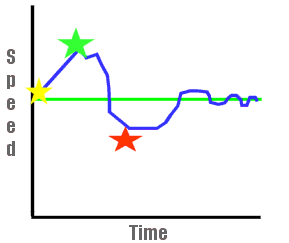
This allows the speed to go just above the preset limit temporarily (as can be seen above). As the machine has increased it’s resistance the speed slows and in reality usually falls below that which you set (seen as the red star), so the machine decreases the resistance to allow the speed to return to the set limit.
The amount of speed the machine can use to do this is usually preset and the limits are called preset angular velocity margins.
Today these margins are very small and with advances in technology we have reached the point where the machine is quicker than the subject. This would lead to very intermittent and ‘jerky’ movements if we did not allow a reasonable margin. So all machines allow a certain amount of acceleration and deceleration throughout the movement to keep the action for the subject ‘smooth’ in some machines these are not accessible by the user (kin-Com) whilst in others they are (Isocom).
If your subject is finding the movement too hard to complete at any given speed then you can (if available) increase the PAV margins which will make the action easier to perform.